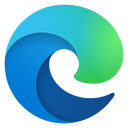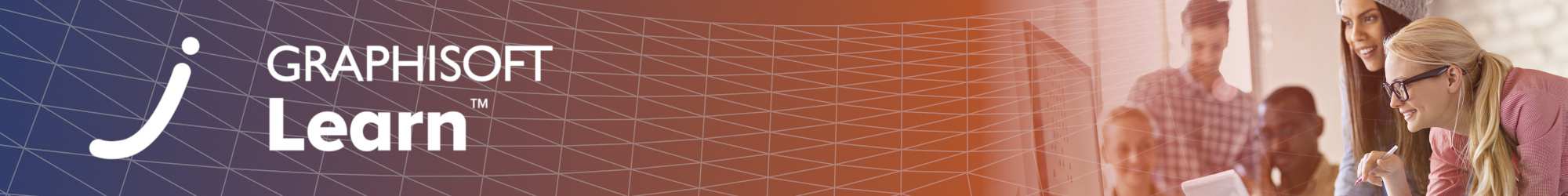▶︎ Format: Self-paced online course
▶︎ Level: All levels
▶︎ Duration: 1.5 hours
Learn about the new features of Archicad 25, which include innovations and enhancements to our existing tools and workflows to empower teams to create great architecture.
Use the 'FORWARD' coupon code for free access if you are a FORWARD/SSA client!
Archicad 25 Upgrade Training
Work smarter, not harder. Design and deliver projects of any size with Archicad’s robust suite of built-in tools and user-friendly interface that make it the most efficient and intuitive BIM software on the market. Featuring out-of-the-box design documentation, one-click publishing, photo-realistic rendering, and best-in-class analysis, Archicad lets you focus on what you do best: design great buildings.
Training Objective
In this course, the new features of Archicad 25 will be demonstrated as self-paced training. A collection of pre-recorded videos is available and organized into modules as a complete upgrade course for preparing our users to utilize the most recent tools improvements in Archicad. Developments related to Design, Visualization, Documentation, Collaboration, Structural Analytical Model Refinements, and other additional enhancements are included in this training package.
Target Audience
Archicad users willing to learn more about the new improvements released in Archicad 25.
Expected time commitment
Self-paced training videos approx. 1.5 hours. The learner's dedication to follow the videos and try the demo files may vary from one learner to another.
Prerequisites
Previous knowledge of Archicad is required. Completing Graphisoft Learn BIM CLASSES Essential and Professional levels is recommended for a better understanding/use of this training material.
Software Requirements
To follow the demonstrations during this training, participants need to have Archicad 25 installed. If you don't have Archicad 25 yet, please, go to https://graphisoft.com/downloads.
Archicad 25, Solibri, and Solibri Connection are required for a complete experience for the last content section: Archicad - Solibri Connection Enhancement.
Awards
Concluding the training material, including the quizzes with a minimum of 60% achievement and filling out the satisfaction survey, will award you the Archicad 25 Badge and the International Certificate of Completion for this training.
Here is the course outline:
1. What's new in Archicad?We, Graphisoft, believe in the continuous innovation of our products and services. Therefore, we perfect our tools and workflows in each Archicad version to empower teams to create great architecture. |
2. DesignDesign freedom to create great architecture. Localize selected elements when switching between 2D and 3D views without re-selecting the elements. Get precise documentation sets and accurate quantities estimations with the enhanced Opening Tool. Create custom stairs that comply with specific local standards. Bring your interior designs to life thanks to our expanding library of 3D Objects that follow the latest residential and commercial design trends. |
3. Document & VisualizeDocumentation that follows your design & Visual presentation of great design. Get more accurate building materials schedules and cost estimations thanks to new ‘gross’ and ‘conditional’ area and volume properties. Graphic Overrides are more flexible than ever, thanks to new options to choose custom RGB colors for Surface and Fill Background Pen overrides. Display the same Textures on Sections, Elevations, and Interior Elevations as seen in the 3D window. |
4. CollaborateCollaboration between Architects and Structural Engineers can now happen without Loads' data loss. Architecture starts with collaboration. Eliminate collaboration inconsistencies with the new Native Survey Point (NSP). Set one survey point for your project — then get ready to focus on your design. Import RFA as a native Archicad Object and create MEP equipment from Revit Family Files thanks to the built-in Revit file format exchange. Automated code- and constructibility checking using Archicad-Solibri Connection add-on. |
5. ConclusionThank you for completing the Archicad 25 Upgrade Training. This module will summarize the topics we have covered with the most essential enhancements and their benefits. |
Completion
The following certificates are awarded when the course is completed:
 |
INT_Certificate of Completion - Online Video Course |