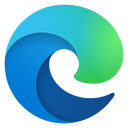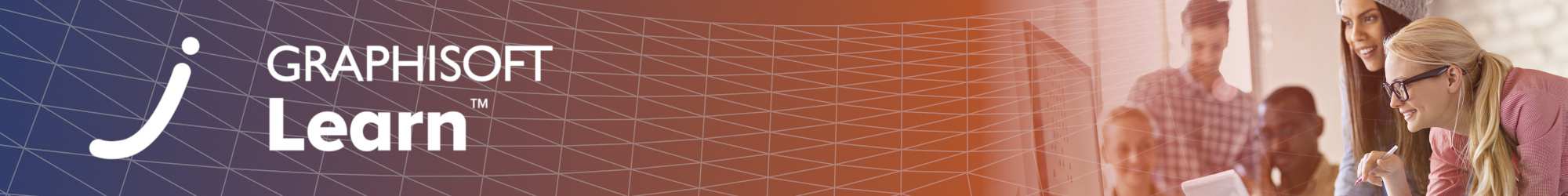▶︎ Learning Path
▶︎ Format: self-paced online video courses
▶︎ Level: foundation
▶︎ Duration: 1.5 hours
▶︎ Unit system: Imperial
▶︎ Certification Points: 30 points ★
Dive into the essentials of scheduling and project detailing in Archicad with this comprehensive learning path. Master the configuration and formatting of automated schedules such as room lists and door/window schedules and acquire the skills to create informative 2D detail drawings to seamlessly integrate them into your documentation set, ensuring they remain updated throughout the project.
Use the 'FORWARD' coupon code for free access if you are a FORWARD/SSA client!
Learning Objectives
This learning path aims to teach you how to configure basic element schedules like room lists or door/windows schedules in Archicad. You will learn how to select all the elements you want to extract the BIM data from and understand what kind of data you can extract from different elements. You will also gain an overall understanding about the process of creating detail drawings in Archicad. The focus is on getting comfortable with the various methods which can be used in Archicad to create details and understanding how details work. Besides learning how to create details, you will also learn how to manage them and keep them updated throughout the project.
Target Audience
Archicad users who are familiar with the basics of modeling and documentation and would like to use the embedded data in their Building Information Model to to create various schedules. This learning path is also for those who would like to get familiar with the basics of creating detail drawings in Archicad and understand the workflow of detailing.
Table of contents
Recommended Learning
Users taking this course should have an overall understanding about the basics of modeling and documentation as well as how to start detailing your project and move it to the next design stage.
Recommended learning:
- Getting Started courses
- Start Modeling with Archicad
- Get Started with Project Documentation in Archicad
- Take your Schematic Model to the Next Stage with Archicad
Software Requirements
Videos in this Learning Path have been created using the International language version of Archicad which means that the work environment and some of the content may be different if you are using a different language version or Archicad template file.
To get the best training experience we recommend you to use latest Archicad version, however since this course is focusing on basic concepts you can follow the videos in earlier Archicad versions. Download Archicad here!
Awards
Completing the all course materials in the Learning Path, including the quiz with a minimum of 60% achievement and filling out the satisfaction survey, will award you points towards achieving the Archicad BIM User Certification.
Access Time Frame
Enrolling in this learning path will grant you 1-year access to the courses starting on the day of enrollment. After the 1 year has passed, you will be deactivated from accessing the content of the courses.
Have Questions?
Contact us at learn@graphisoft.com!
Here is the course outline:
1. WelcomeIn this module you will see the outline of the Learning Path and understand what knowledge and benefits can you gain by completing this Learning Path. |
2. Get Started with Scheduling in ArchicadLearn how to configure and format basic schedules in Archicad to generate room lists or door/window schedules from your project fully automated. |
3. Get Started with Project Detailing in ArchicadLearn how to create informative detail drawings in Archicad to add them to your documentation set. You will use various methods in Archicad to create 2D details and learn how to keep them updated throughout the project. |
4. ConclusionThank you for completing this Learning Path! Please fill out the anonymous satisfaction survey so we can continue improving our training materials! |