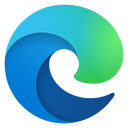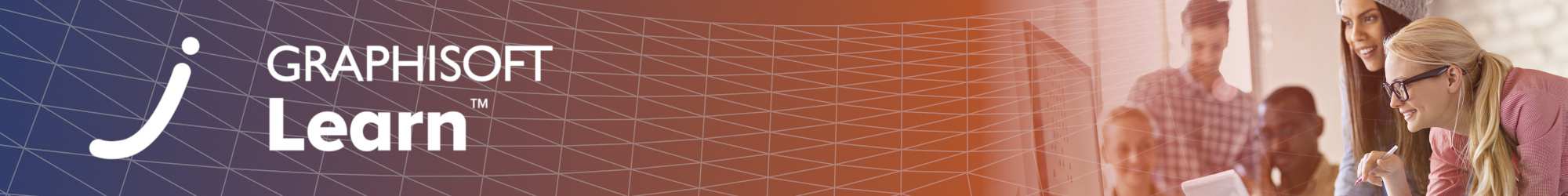▶︎ Format: PDF
▶︎ Level: advanced
▶︎ Pages: 64
The Expression-Defined Properties Workflow Guide provides a comprehensive walkthrough of how to manage and utilize expression and properties in Archicad. It includes detailed examples, practical applications, and common error solutions.
Use the ‘FORWARD’ coupon code for free access if you are a FORWARD/SSA client!
Description
The Expression-Defined Properties Workflow Guide offers a comprehensive set of guidelines and best practices for managing and utilizing properties defined by expressions in Archicad. This guide covers the fundamental principles of expressions and properties, their creation, and their application in various scenarios. It provides detailed examples, practical applications, and common error solutions, helping you to optimize your Archicad project’s performance. This includes understanding how to avoid common errors, how to format expressions correctly, and how to ensure data types and units are used accurately. The guide also delves in the intricacies of combining and managing different functions and arguments in your expressions. Overall, the Expression-Defined Properties Workflow Guide provides a thorough overview of the expression-defined properties process in Archicad, assisting you in streamlining your workflow and maximizing the efficiency and effectiveness of your design process.
Table of Contents
- Introduction
- About Expression-Defined Properties
- The concept behind
- Advantages
- Getting Started
- Expression Editor
- Parameters & Properties
- Functions
- Powerful Functions
- Units
- Syntax Rules
- Expression Sequence
- Dynamic model
- Combining Functions
- Expressions and Graphic Overrides
- Expressions and Schedules
- Practical Examples
- Default Expressions – Number of Occupants
- Basic Level – Material ID & Description per Level of Information Need
- Intermediate Level – Multi Languages Zones
- Advanced Level – Lighting Typology
- Other Examples
- Troubleshooting
- Element’s Evaluation
- Formatting Errors
- Data Type and Units Errors
- Different Element Parameters
- Other Errors
- Functions Table
- Appendix
- Useful Links
- Keywords
Here is the course outline:
1. Download your E-bookYou can download your purchased E-book from this Module. |