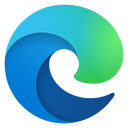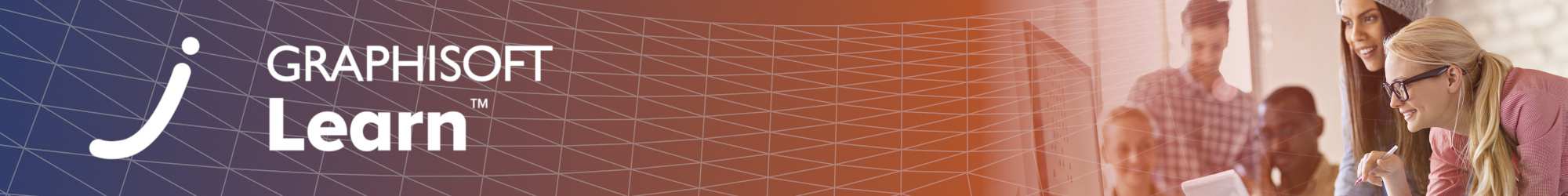Drafting Basics
Course
▶︎ Format: Self-Paced
▶︎ Level: Foundation
▶︎ Duration: 2 hours
▶︎ Language: English
▶︎ Accreditation: 2 AIA LUs
▶︎ Certification Points: 20 points
If you are new to Archicad or transitioning from another 2D or BIM platform, this course is for you! Follow along at home using your included Archicad project file as your presenter, Leeswann Bolden, shows you how to create and modify essential elements in Archicad.
By the end of the course, you will be able to create and modify simple lines, walls, and slab elements within the program.
This course is purchasable as part of the Learn Archiad! program Subscription Plan. Please visit the program using the button below!
Learning Outcomes
By the end of the course, you will:
- Learn Basic 2D modeling techniques
- Understand the basics of adopting a streamlined BIM workflow
- Dive into different modes of collaboration across the AEC disciplines and create document deliverables
Target Audience
This course is for aspiring BIM Users, who have little to no Archicad experience and would like to take their skills and knowledge to the next level.
Quiz
You will have access to a related quiz upon completing the relevant content, and you will also have the opportunity to retake them before completing the course. To earn points towards your AIA LUs, achieve a minimum score of 80% on the quiz and complete the satisfaction survey.
Software Requirements
The exercise file in this course has been created using the International language version of Archicad 25 which means that the work environment and some of the content may be different if you are using a different language version. We recommend using version Archicad 25 or newer.
Recommended Learning
We recommend you complete the following courses in order to be able to actively follow the trainer's presentation and demonstrations in Archicad:
- Getting Started with Archicad
Awards
Completing the course material, including the quiz with a minimum score of 80% achievement and filling out the satisfaction survey, will award you points towards achieving 2 points towards your AIA LUs and a Certificate of Attendance in issues automatically in PDF format.
Access Time Frame
Access to the course is available only with an active subscription, either monthly or annual. Once the subscription ends, course access is paused but can be resumed anytime by renewing or starting a new subscription.
Presenter
Leeswan Bolden
Key Account Manager of Customer Success, Graphisoft North America
Learn Archicad! program
.png?lmsauth=065b29723ea0bfe6b1bb213c84c08d86e47eeba6) |
This course is part of Graphisoft's Learn Archicad! program that offers foundation and advanced level courses and learning paths that help you become a confident Archicad user and a Certified Archicad BIM Author. Learn more about the Learn Archicad! program here! |
Have Questions?
Contact us at learn@graphisoft.com!
Here is the course outline:
WelcomeGet familiar with the course outline and the agenda. Download the exercise files and the handout documents to be able to follow the course along with the trainer. |
Part A | Intro to ArchicadThroughout this module, you will engage in hands-on exercises, guided by Archicad's robust toolset. Gain a deep understanding of Archicad's interface, allowing you to confidently navigate its various tools and menus, while mastering the art of selecting and manipulating elements in both Plan and 3D views. |
Part B | Modifying ElementsExplore modifying drafting techniques, where you'll learn to adjust, split, intersect, move, mirror, and multiply objects with precision. Discover the art of adding nodes, offsetting edges, and creating intricate shapes like circles and splines to elevate your design capabilities. |
Drafting Basics QuizFinishing the quiz referring to the previously seen content before proceeding to the subsequent modules is advisable. |
ConclusionThank you for completing this training! Please fill out the anonymous satisfaction survey so we can continue improving our training materials! |
Completion
The following certificates are awarded when the course is completed:
 |
NA_Certification_of_Completion |