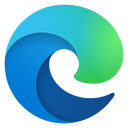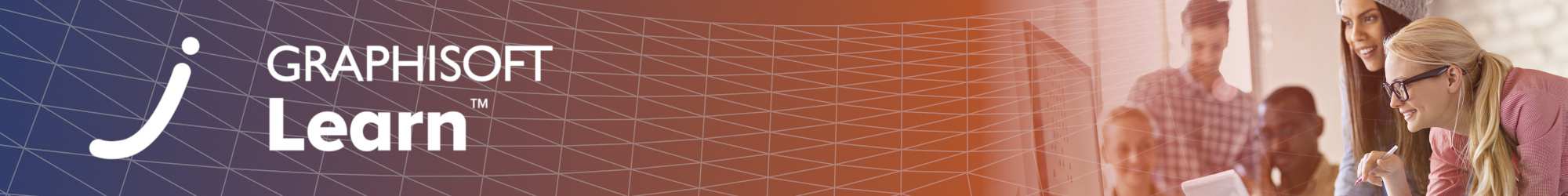▶︎ Implementation Plan
▶︎ Format: Self-paced Online Video Courses + Virtual Live Sessions
▶︎ Level: Advanced
▶︎ Duration: 84 hours
▶︎ Timeline: 20 weeks
▶︎ AIA LUs: 72+/- Learning Units
▶︎ Certification Points: 1300.5 +/- points ★
The Graphisoft Implementation Plan All Access allows you to master Building Information Modeling (BIM) knowledge and maximize Archicad's features to increase productivity and efficiency. With this comprehensive learning plan, you will not only streamline workflows but also gain a deep understanding of the various benefits of Archicad.
This 20-week learning plan includes a full schedule of self-paced course content and five one-hour virtual live Workshop Sessions with a Graphisoft Customer Success Expert.
If you are an SSA/FORWARD client, use the 'FORWARD' coupon code for a 20% discount!
**Contact your dedicated re-seller if purchasing bulk groups of 5-15 for an additional discount!**
Learning Objectives
This learning plan is suitable for beginners and those already familiar with Archicad who want to advance their skills. During the 20-week program, you will gain the necessary skills to navigate the software, develop advanced modeling and documentation skills, master design options, and explore the benefits of BIM-enabled workflows. You will have access to 84 hours of self-paced content and five 1-hour virtual live workshops with a Graphisoft Customer Success Expert. By completing this program, you will unlock the full potential of Archicad and elevate your design skills to an advanced level.
Once you purchase the Graphisoft Implementation Plan All Access and transfer the seats to your learners, you will instantly access all online courses organized by the 20-week timeline. At this time, a Customer Success Expert will reach out to schedule the five virtual-live Workshop sessions within the 20-week timeline.
Access Time Frame
Enrolling in this learning bundle will grant you 12 months of access to the self-paced course content starting on the day of enrollment. After 12 months, you will be deactivated from accessing the course content.
Virtual Live Workshops are to be scheduled within the 20-week plan length. Upon purchasing the Implementation Plan, a Graphisoft Customer Success Expert will contact you to schedule the virtual live sessions.
Target Audience
Architects, engineers, and designers who want to learn and enhance their BIM skills with Archicad.
Plan Contents
- (5) 1-hour Live Virtual Workshops with a Customer Success Expert
- Guided Learning Experience includes:
- Milestone Meetings (virtual-live) with a dedicated Graphisoft Project Manager
- BIM Kick-Off Meeting - Start of Plan/Alignment
- L&D Plan Review Meeting - End of Plan/Alignment
- Customized Client Access Space
- Progress Updates
- Priority Access to Customer Success Team Members
- Milestone Meetings (virtual-live) with a dedicated Graphisoft Project Manager
Course List
Weeks 1 - 4
- Getting Started with Archicad
- Getting Started with Archicad for Revit Users
- Getting Started with Archicad for CAD Users
- Getting Started with Archicad for Sketchup Users
- Drafting Basics
- Start Modeling with Archicad
- Get Started with Project Documentation in Archicad
- Share your Archicad Project with BIMx
- Take your Schematic Model to the Next Stage with Archicad
- Work with DWG & Point Cloud References in Archicad
- Create Fast Visualizations with Archicad
- Get Started with Interior Design in Archicad
- Create Engaging Drawings with Archicad
- Get Started with Conceptual Design in Archicad
- Get Started with Parametric Design in Archicad
- Teamwork in Archicad
- Get Started with Project Detailing in Archicad
- Get Started with Scheduling in Archicad
- Graphic Overrides
- Parametric Complex Profiles in Archicad
- Basic IFC Concepts
Weeks 5 - 8
- Architectural Modeling Techniques in Archicad
- Advanced Documentation Techniques in Archicad
- Advanced Visualization Techniques in Archicad
- Advanced BIMx Workflows
- Advanced Scheduling Techniques
Weeks 9 - 12
- Manage Design Options in Archicad
- Creative Project Presentation Techniques
- Communication and Issue Management in Teamwork
- Create Custom Objects in Archicad
- Create Complex Objects in Archicad
- Expression-Defined Properties
- Interoperability Workflows
- Hotlinking
Weeks 13 - 16
- Work with Point Clouds in Archicad
- Curtain Walls in Archicad
- Beams and Columns in Archicad
- Stairs and Railings
- Detailed Site Design
- Get Started with PARAM-O
Weeks 17 - 20
- Establishing a BIM-enabled Workflow in Archicad
- BIM-enabled Detailing in Archicad
- Library Management
- BIMcloud for IT Professionals
- BIMcloud for Project Managers
- Structural Engineers - Getting Started with Archicad
- Structural Engineers - Getting Started with Archicad for CAD Users
- Structural Engineers - Getting Started with Archicad for Revit Users
- Structural Engineers - Start Modeling with Archicad
- Structural Models in Archicad
- MEP Designer in Archicad
Software Requirements
Some videos in this Learning Path have been created using the international language version of Archicad. This means that the work environment and some of the content may be different if you use a different language version or Archicad template file.
To get the best training experience we recommend you use the latest Archicad version, however, since these courses focus on basic concepts you can follow the videos in earlier Archicad versions. Download Archicad here!
Awards
Completing all the course materials in the Learning Path, including the quiz with a minimum of 80% achievement and filling out the satisfaction survey, will award you points towards achieving the Archicad BIM User Certification.
Have Questions?
For questions about additional Coupon Codes, contact your dedicated Re-seller here!
For Graphisoft Learn Portal questions contact us at learn@graphisoft.com!
Here is the course outline:
WelcomeIn this module, you will review the Learning Path outline and understand what knowledge and benefits you can gain by completing the courses provided. |
Weeks 1 - 4
17 hrs, 45 min
▶︎ Format: Self-paced videos ▶︎ Learning Path (21 courses) |
Weeks 5 - 8
19 hrs, 30 min
▶︎ Format: Self-paced videos ▶︎ Learning Path (6 courses) |
Weeks 9 - 12
17 hrs
▶︎ Format: Self-paced videos ▶︎ Learning Path (8 courses) |
Weeks 13 - 16
11 hrs, 30 min
▶︎ Format: Self-paced videos ▶︎ Learning Path (6 courses) |
Weeks 17 - 20
23 hrs
▶︎ Format: Self-paced videos ▶︎ Learning Path (12 courses) |
ConclusionThank you for completing this Implementation Plan! Please fill out the anonymous satisfaction survey so we can continue improving our training materials! |