▶︎ Format: Self-Paced
▶︎ Level: Advanced
▶︎ Duration: 4 hours
▶︎ Language: English
▶︎ Certification Points: 20 points ★
▶︎ Accreditation: 4 AIA LUs
In this online course, you'll discover how to use Archicad's Stair and Railing Tools, from schematic design to construction documentation. You'll also learn how to use the powerful Railing Tool to create site fences, roads, roof edges, interior/exterior trims, and much more!
We'll also provide modeling tips throughout the course and touch on several other Archicad Tools as we go!
This course is purchasable as part of the Learn Archiad! program Subscription Plan. Please visit the program using the button below!
Learning Outcomes
By the end of the course, you will:
- Better understand design professionals' common stair and railing challenges in the residential and commercial markets.
- Establish a BIM workflow from schematic design to construction documents for stair designs.
- Understand the importance of automatic schedules and linking specifications to the individual parts of stairs and railings.
- Have better approaches for presenting Stair and Railing designs to clients and consultants.
Target Audience
This course is for new users who have taken the Getting Started with Archicad course, or for current Archicad users who are looking to enhance their skills.
Quizzes and Tests
You will have access to a related quiz upon completing the relevant content, and you will also have the opportunity to retake them before completing the course. To earn points towards your AIA LUs, achieve a minimum score of 80% on the quiz and complete the satisfaction survey.
Software Requirements
The exercise file in this course has been created using the USA language version of Archicad 25 which means that the work environment and some of the content may be different if you are using a different language version.
Recommended Learning
We recommend you complete the following courses in order to be able to actively follow the trainer's presentation and demonstrations in Archicad:
- Getting Started with Archicad
- Start Modeling with Archicad
- Getting Started with Project Documentation in Archicad
- Take your Schematic Model to the Next Stage with Archicad
Awards
Completing the course material, including the quiz with a minimum score of 80% achievement and filling out the satisfaction survey, will award you points towards achieving 4 points towards your AIA LUs and a Certificate of Attendance in issues automatically in PDF format.
Access Time Frame
Access to the course is available only with an active subscription, either monthly or annual. Once the subscription ends, course access is paused but can be resumed anytime by renewing or starting a new subscription.
Presenter
Carrie Tirrell
Senior Customer Enablement Manager, Graphisoft North America
Learn Archicad! program
.png?lmsauth=065b29723ea0bfe6b1bb213c84c08d86e47eeba6) |
This course is part of Graphisoft's Learn Archicad! program that offers foundation and advanced level courses and learning paths that help you become a confident Archicad user and a Certified Archicad BIM Author. Learn more about the Learn Archicad! program here! |
Have Questions?
Contact us at learn@graphisoft.com!
Here is the course outline:
WelcomeGet familiar with the course outline and the agenda. Download the exercise files to be able to follow the course along with the instructor. |
Part A | StairsIn this module, you will review basic and advanced settings for the Stairs tool. |
Part B | RailingsIn this module, you will review basic and advanced settings for the Railings tool. |
Part C | Stairs and Railings ExtrasIn this module, you will review some Stairs and Railings extras. |
Stairs and Railings QuizFinishing the quiz referring to the previously seen content before proceeding to the subsequent modules is advisable. |
ConclusionThank you for completing this training! Please fill out the anonymous satisfaction survey so we can continue improving our training materials! |
Completion
The following certificates are awarded when the course is completed:
 |
INT_Certificate of Completion - Online Video Course |
 |
NA_Certification_of_Completion |



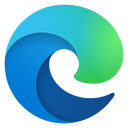
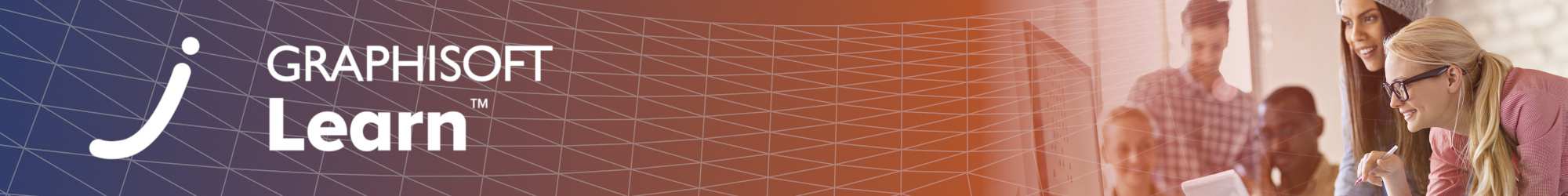
.jpg?lmsauth=faa5b61a5a100bf9b90cb01e90de9558bb6c113c)