▶︎ Format: Self-Paced
▶︎ Level: Advanced
▶︎ Duration: 2 hours
▶︎ Language: English
▶︎ Accreditation: 2 AIA LUs
▶︎ Certification Points: 50 points ★
Discover how to optimize your Archicad files for performance, mitigate redundant workflows, and ensure consistent project information with Hotlinking!
We will provide real-life Case Study examples where hotlinking techniques were used to deliver large-scale projects with numerous consultants and stakeholders.
This course is purchasable as part of the Learn Archiad! program Subscription Plan. Please visit the program using the button below!
Learning Outcomes
By the end of the course, you will:
- Gain the knowledge needed to implement Hotlinking techniques for their team, minimizing the possibility of mistakes and design conflicts in complex projects
- Evaluate the three most common Hotlinking techniques, selecting the most effective method for a given project
- Develop best-use scenarios for each of the Hotlink file types.
- Create workflows for using nested Hotlinks
- Evaluate and recommend proper management of Attributes, Properties, and Libraries as related to Hotlink files, ensuring accurate data management in project delivery
Target Audience
This course is for aspiring BIM Users, who are new to Archicad's basic documentation techniques and workflows and would like to take their skills and knowledge to the next level.
Quiz
You will have access to a related quiz upon completing the relevant content, and you will also have the opportunity to retake them before completing the course. To earn points towards your AIA LUs, achieve a minimum score of 80% on the quiz and complete the satisfaction survey.
Software Requirements
The exercise file in this course has been created using the USA language version of Archicad 25 which means that the work environment and some of the content may be different if you are using a different language version. We recommend using a version newer than Archicad 25.
Recommended Learning
We recommend you complete the following courses in order to be able to actively follow the trainer's presentation and demonstrations in Archicad:
- Getting Started with Archicad
- Start Modeling with Archicad
- Getting Started with Project Documentation in Archicad
- Take your Schematic Model to the Next Stage with Archicad
Awards
Completing the course material, including the quiz with a minimum score of 80% achievement and filling out the satisfaction survey, will award you points towards achieving 2 points towards your AIA LUs and a Certificate of Attendance in issues automatically in PDF format.
Access Time Frame
Access to the course is available only with an active subscription, either monthly or annual. Once the subscription ends, course access is paused but can be resumed anytime by renewing or starting a new subscription.
Presenter
Miles Smith
Solutions Manager, Graphisoft North America
Have Questions?
Contact us at learn@graphisoft.com!
Here is the course outline:
WelcomeGet familiar with the course outline and the agenda. Download the exercise files and the handout documents to be able to follow the course along with the trainer. |
Part A | Hotlinking OverviewWithin this module, you will explore the concept of hotlinking and gain practical insights into its utilization. The module will cover key terminology, menus, and references, ensuring that learners establish a robust foundation for comprehending these functionalities. |
Part B | Hotlinking TechniquesIn this module, you will explore the three main approaches to hotlinking: The Simple Method, which involves individual files for each Hotlink Module; The Inventory Method, which employs a single file for multiple Hotlink Modules; and The Iceberg Method, focused on storing Hotlink files within the host file. We will also delve into the appropriate scenarios for applying each of these methods in practical situations. |
Part C | Hotlink File BehaviorsWithin this module, we will thoroughly explore the behaviors of hotlink files. This includes an in-depth examination of the advantages and disadvantages associated with different hotlink file types, discovering the concept and advantages of nested hotlinks, and ultimately gaining a comprehensive understanding of hotlink management. This management aspect will encompass the practical application of publisher, linking, and maintaining the status of hotlinks through the manager. |
Part D | Data TransferIn this module, we will discuss the flow of data between hotlinks and hosts, both inbound and outbound. These concepts are divided into the management of attributes, properties, and libraries to ensure that file integrity is not only monitored but also effectively maintained for optimal operational performance. |
Part E | Case StudyIn this final module, we will delve into a real-world case study involving large-scale mixed-use development in Singapore, where various hotlinking techniques are employed. |
Hotlinking QuizFinishing the quiz referring to the previously seen content before proceeding to the subsequent modules is advisable. |
ConclusionThank you for completing this training! Please fill out the anonymous satisfaction survey so we can continue improving our training materials! |
Completion
The following certificates are awarded when the course is completed:
 |
NA_Certification_of_Completion |



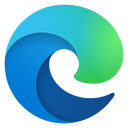
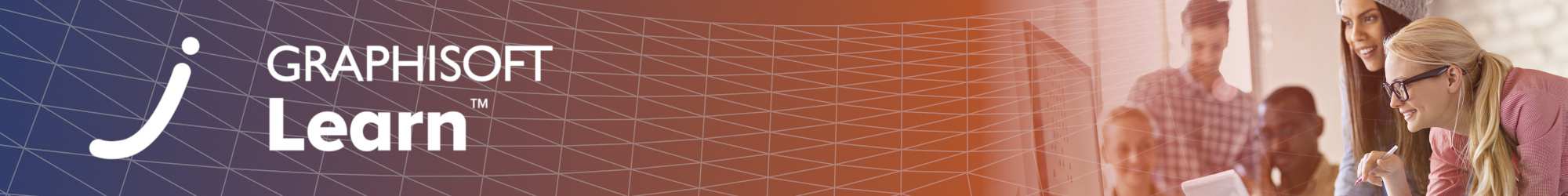
.jpeg?lmsauth=ea1affabf10d982abba08c853b109e4939b2802f)